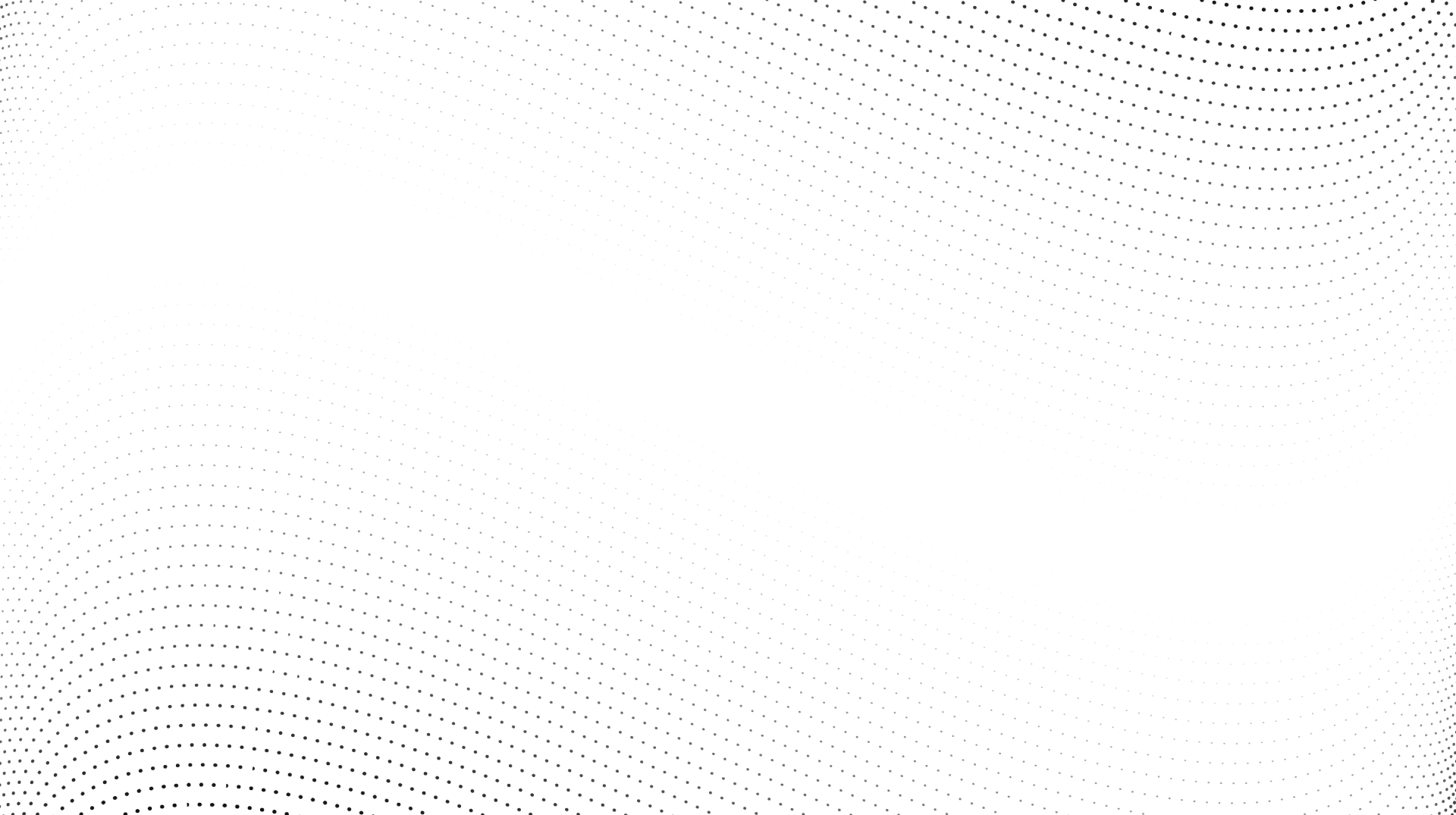Simplifying tax compliance: How small businesses can join the eTIMS bandwagon.

In a groundbreaking move aimed at revolutionising tax collection, the Kenya Revenue Authority (KRA) has introduced the electronic Tax Invoice Management System (eTIMS), mandating all businesses to electronically generate and transmit their invoices. This initiative includes businesses in the informal sector and small businesses, emphasising the importance of electronic invoicing for transparency and efficiency in tax collection processes.
The eTIMS Lite platform, specifically designed for non-VAT registered taxpayers, provides an easy-to-use interface accessible via the eCitizen platforms. It offers options such as USSD and web-based solutions. This user-friendly approach aims to alleviate compliance burdens, particularly for small-scale entrepreneurs.
KRA’s spokesperson reiterated the commitment to supporting taxpayers through initiatives like eTIMS Lite, emphasising tailored support to meet diverse business needs. Additionally, KRA invites taxpayers facing compliance challenges to engage for further assistance.
KRA highlighted reverse invoicing as an innovative solution. This solution offers flexibility in invoice management, which is particularly beneficial for small businesses and farmers lacking technical capacity. Small businesses will only need to show transaction records initially, and a separate system is under development to accommodate their operations.
The integration of e-TIMS with other tax categories further underscores KRA’s commitment to modernising tax administration. This integration aims to enhance visibility and reduce tax evasion by ensuring that transactions are backed by electronic invoices.
Moreover, the eTIMS initiative signifies a significant shift in tax administration, replacing outdated systems and fostering better fiscal growth. The Finance Act 2023 mandated the adoption of eTIMS by all VAT-registered taxpayers, marking a crucial phase in the State’s tax landscape.
Companies like DigiTax are playing a pivotal role in facilitating this transition, offering seamless onboarding onto the eTIMS platform. Their user-friendly and affordable software ensures real-time transmission of electronic tax invoices, catering to businesses of all sizes and driving enhanced tax compliance.
With the March 31, 2024 deadline approaching, businesses are urged to embrace eTIMS, leveraging innovative solutions like DigiTax to navigate the transition smoothly. This concerted effort between businesses and tax authorities promises to usher in a new era of transparency and efficiency in Kenya’s tax ecosystem.
Different methods to apply
Installation by taxpayer’s representatives
A taxpayer can appoint a suitable representative to sign up and install the eTIMS on their behalf. The following is required:
- An introductory letter, signed by at least one of the directors, partners, or business owners, clearly indicating who has been appointed as the tax representative and their role in the business. Include your contact information in case a KRA official needs to reach out to you.
- The director(s), partner(s), or owner of the business should fill in and sign the eTIMS Acknowledgement & Commitment Form.
- Copy of the director’s/partner’s/owner’s National ID
- Copy of CR12 form for companies or Partnership Deed for Partnerships.
The above documents should be uploaded by the representative on the eTIMS portal.
eTIMS system-to-system integration
This solution is tailored for businesses that have an invoicing system and would like to integrate with eTIMS. System-to-system integration between KRA and the taxpayer’s invoicing systems has been provisioned via an Application Programming Interface (API). This can be achieved in two ways;
An Online Sales Control Unit (OSCU) is for entities whose invoicing is always online and a Virtual Sales Control Unit (VSCU) is for entities undertaking bulk invoicing and whose invoicing is not always online. The process will entail the development, testing, vetting, and certification of either the interested taxpayer who can self-integrate or third-party software developers (integrators) to facilitate the taxpayer integration process.
- Virtual Sales Control Unit (VSCU) – this solution allows for a system-to-system integration between the taxpayer’s invoicing/ERP system and eTIMS. It is suitable for taxpayers with numerous transactions/bulk invoicing.
- Online Sales Control Unit (OSCU) – this solution also allows for a system-to-system integration between the taxpayer’s invoicing/ERP system and eTIMS. It is suitable for taxpayers using an online invoicing system.
Taxpayers can choose to initiate the self-integration process or enlist the services of KRA-verified third-party integrators, whose information is available on the KRA website.
The link below provides information on the integration process and specification documentation to commence the testing process:
- OSCU Specification document
- VSCU Specification document
- Step-by-step guide on how to register in the sandbox
- Technical Specification for the Trader Invoicing System
Under the taxpayer portal (etims.kra.go.ke), you will find more information on the system-to-system, including the bio-data and required documents as a third-party vendor.
What happens after eTIMS onboarding & registration
- An authorised KRA officer will verify the application and approve it as appropriate.
- Install and configure the eTIMS software on the preferred device:
- For self-installation, you can use the step-by-step user guides.
- Taxpayers can also visit the nearest KRA office for assistance.
Step by Step on How to Onboard
- STEP 1
Go to the eTIMS Taxpayer portal (etims.kra.go.ke)
- STEP 2
Click on the Sign-Up button and input your PIN
- STEP 3
One Time Password (OTP) will be sent to your iTax-registered mobile number
- STEP 4
On the sign-up page, input the OTP sent to your registered mobile number, and you will be prompted to create a password for your profile.
- STEP 5
Log in to the eTIMS taxpayer portal using your User ID (KRA PIN) and the password created during sign up.
- STEP 6
Click on the Service Request button and select your preferred eTIMS software solution listed under the “eTIMS Type” menu.
- STEP 7
Upload the following documents:
- A copy of the National ID of:
- At least one of the directors for Companies.
- At least one of the partners for Partnerships c.The business owner for sole proprietorships.
- Duly filled eTIMS Commitment Form The form is accessible on the KRA website (click on Publications, then click on eTIMS and search for the ‘eTIMS Acknowledgement & Commitment Form’).
- STEP 8
Submit your application. An authorised KRA officer will verify the application and approve it as appropriate.
- STEP 9
Install and configure the eTIMS software on the preferred device:
- For self-installation, one can access the ‘User Guides’ as found on the KRA website and ‘How to Videos’ on the KRA YouTube channel.
- Taxpayers can also visit the nearest KRA office for assistance.