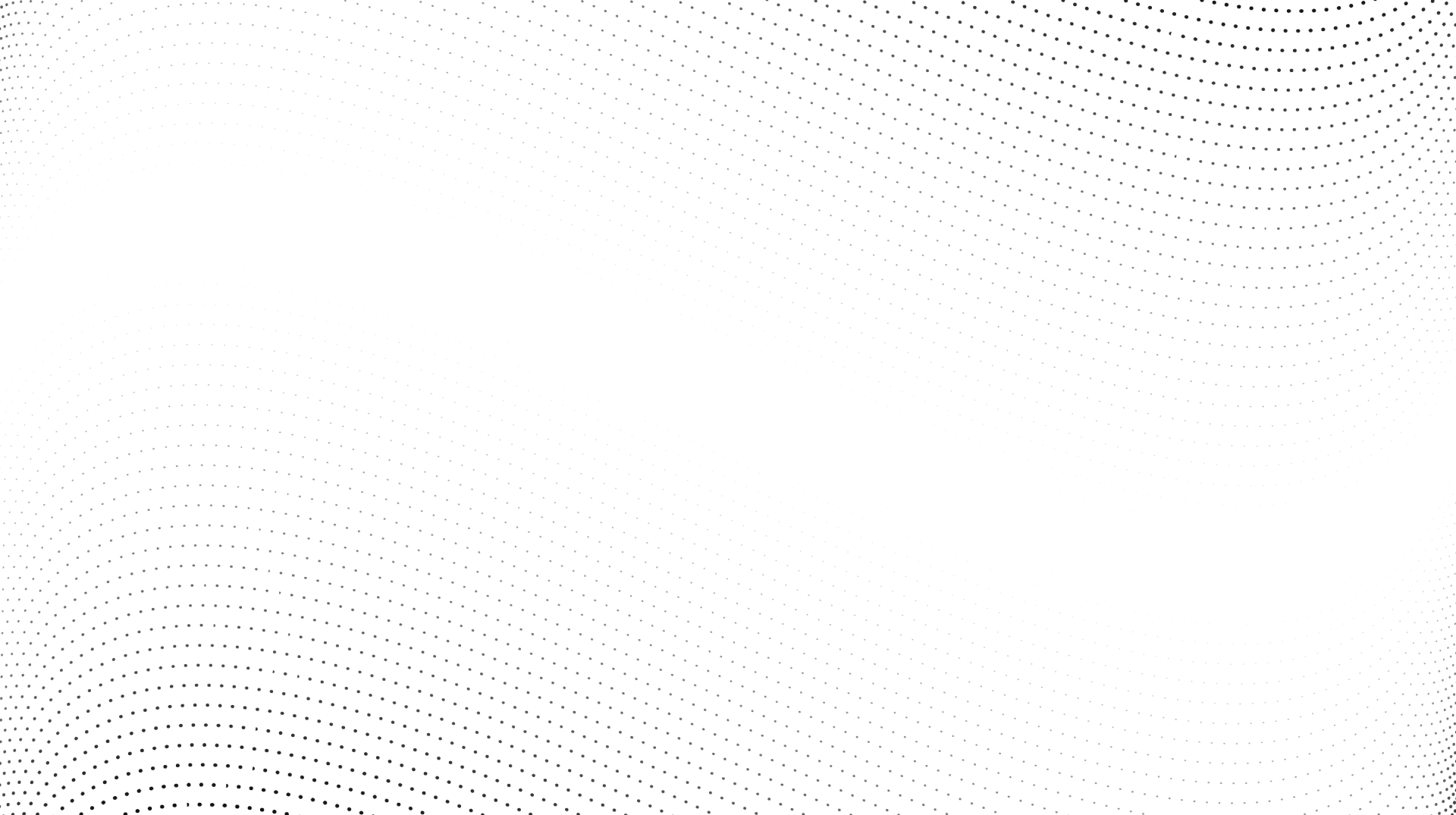Your questions on the digital ID answered

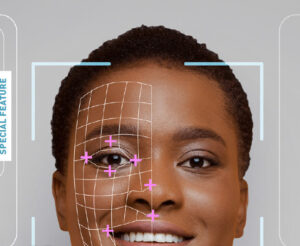
- What is Digital ID?
Digital ID, short for Digital Identity, is a unique representation of an individual, organisation,
or device in digital form—a virtual representation of your physical ID. It typically includes
information such as personal attributes, credentials, and authentication methods.
Digital IDs provide:
- Digital identification tools
- Authentication tools
- Data/attribute wallets
- Authorisations
- eSignatures
The newly launched Digital ID, which serves as the virtual representation of your physical
ID will be utilised to verify and authenticate the identity of individuals or entities in various
online transactions and interactions. The Digital ID will offer a secure and convenient
means to access digital services and safeguard against identity theft.
- What do you mean by a virtual representation of my physical ID?
A virtual representation of an individual’s physical ID is a representation of their identity
in the digital realm. It is electronic or digital and may include personal information,
biometric data, or other identifying attributes. This virtual identity is used for online
interactions and authentication, allowing individuals to establish their identity electronically
without physical documentation.
- What is online authentication?
Online authentication is the process of verifying the identity of a user or entity that is
accessing digital services over the Internet. It ensures that the person or entity trying to
access a system or service is who they claim to be. Online authentication can involve
usernames and passwords, biometric data (such as fingerprint or facial recognition),
security tokens, two-factor or other methods to confirm identity.
- What is the National Public Key Infrastructure (NPKI)?
The National Public Key Infrastructure (NPKI) is a framework used to support secure
digital communication and transactions. It relies on public and private cryptographic
keys, digital certificates, and trust authorities. The NPKI provides a foundation for
secure online activities, including digital signatures, encryption, and authentication.
Governments and organisations typically use it to establish trust and security in their
online services.
- What is a digital signature?
A digital signature is a cryptographic technique employed by an individual to digitally
sign their documents, enabling the recipient to authenticate the legitimacy and integrity
of the respective digital record, message, or transaction. It involves using a private key
to create a unique digital signature that can only be generated by the key owner. When
someone receives a digitally signed document, they can use the corresponding public
key to verify that the legitimate sender created the signature and that the document has
not been altered since it was signed.
- What are the benefits of Digital ID?
Digital ID offers several benefits, including:
- Security: Digital ID eliminates identity theft by ensuring that only the ID owner can
use their identity. This enhances data security and significantly reduces fraud.
- Convenience: Digital IDs streamline access to online services, making it easier
for individuals to access government and commercial services without needing
physical presence.
- Efficiency: It reduces paperwork and administrative burdens associated with identity
verification, leading to more efficient and cost-effective processes for the government
and businesses.
- Accessibility: Digital IDs can improve access to critical services for individuals
who may have difficulty accessing physical offices due to geographic or mobility
constraints.
- Trust: Linking digital IDs to a secure infrastructure like NPKI establishes trust in
online transactions, fostering greater confidence in digital interactions.
- Legal Validity: In many jurisdictions, digital signatures created using Digital IDs
have legal validity, making them suitable for contracts and official documents.
- Sharing Reliable Data: Our vision is based on having the government serve as the
‘authoritative source.’ Sharing governmental data that has been verified for digital
services increases trust in the public and private domain, ultimately establishing a
single source of truth by using the Once-Only-Principle (data is collected once and
then reused).
- Increased Internet Access and Mobility: An accelerated shift to digital-first servicing
provides more access to the internet and greater mobility.
- Business Opportunities: Digital identity is a natural source of new business
opportunities, enabling many applications.
- Effortless Transactions: With Digital IDs, transactions and legal agreements can
proceed seamlessly, saving time and resources while fostering growth in the digital
Economy.
- What access controls will the government deploy for the Digital ID system?
- Biometric Authentication: This method involves using unique biological characteristics
of an individual, such as fingerprints, to verify their identity. Biometric authentication
is highly secure because these traits are difficult to forge or replicate. When a
user accesses the Digital ID, they must provide their biometric data (e.g., fingerprint
or facial scan) for authentication.
- Facial Recognition: Facial recognition is a type of biometric authentication that uses
a person’s facial features to verify their identity. It captures and analyses specific
facial characteristics, such as the arrangement of facial features, and compares
them with a stored database of authorised users. Users would need to have their
faces scanned for authentication.
- 3-Factor Authentication: This refers to a multi-layered authentication process that
requires three different types of credentials or factors to verify a user’s identity. The
three factors typically include:
- Something You Know: This could be a password, PIN, or knowledge-based information only the user should know.
- Something You Have: This involves a physical item the user possesses, such as a smart card, mobile device, or security token.
- Something You Are: This factor relies on biometric data, such as fingerprints, retinal scans, or facial recognition, as mentioned earlier.
Combining these three factors makes it significantly more difficult for unauthorised
users to gain access to the system. This multi-factor authentication approach
enhances security by requiring users to provide multiple forms of proof of their identity
before granting access to the Digital ID system.
- What will be the disclosure process to safeguard the information collected from unauthorised access?
This process will align with the Data Protection Act, specifically Section 43 and the related Subsidiary Legislation in Sections 37 and 38.
- Will the personal information collected through the Digital ID system be used for surveillance and negative profiling by the state?
No, the government will only use the data/information for the specific purpose for which
it was collected, per the Data Protection Act (DPA) requirements.
- Will I know what the government is doing with my data?
Yes, you will. The Data Protection Act mandates us to provide you with information regarding how your data is used. As a user of the digital ID, you will retain control over your identity and data. Any entity or individual seeking access to your data will need your authorisation as the owner.”
- Who can access personal data? What approvals will be necessary? And can individuals control what data is stored and how it is shared?
These actions will comply with the provisions outlined in the Access to Information Act and the Data Protection Act regarding data access by individuals and entities.
- What Government services will one access using the Digital ID?
The acquisition of registration and identification documents, including but not limited to birth and death certificates, National Identification cards, passports, social security, and health services, as well as other services that necessitate real-time authentication of individuals’ particulars and identity.
- Will the system capture any biometrics?
The Digital ID system will capture and compare your biometrics against the National ID database to validate your identity. However, it will not store the biometrics.
- Will the Digital ID be used for other purposes, such as banking, subsidies, welfare, and tax compliance?
Yes, the digital ID is a valid national ID. Like the National ID, it can be used to access commercial and public services through the E-citizen platform.
- What will happen to the other identification cards, the ID Cards and identification numbers, NHIF, National ID, NSSF and Driving License, among others?
As a single unique identification number will be employed, the requirement for other identification numbers and possibly certain identification cards will be gradually phased out. By the end of the rollout phase, all stakeholders will have been fully onboarded.
- Are there plans to collaborate with private sector organisations, such as technology companies and service providers?
Yes, private sector organisations are essential partners in implementing the Digital Identity Management System.
- Will I be prevented from accessing government services if I don’t have a Digital ID?
The digital ID is optional for all persons born and residing in Kenya.
- Can I use the online and physical ID, or must I choose one?
The physical ID is mandatory for all Kenyan citizens aged 18 years and above. The digital ID is an optional virtual form of your National ID. You can choose to have both the physical and digital ID or only the physical ID.
- How do I register for the digital ID?
Option 1: Self Activation
Step 1: Log onto eCitizen (Gava Mkononi App).
Step 2: Click on the Activate prompt to initiate the process.
Step 3: Read and, if agreeable, accept the terms and conditions of use to proceed
to the next step.
Step 4: Click the start button.
Step 5: Follow the prompts to scan your face and fingerprints.
Step 6: Wait as the application generates your Digital ID.
Step 7: If successful, you will receive a congratulations message from the app along
with a depiction of your Digital ID.
Step 8: At this point, you can return to the home page to acquaint yourself with the
Digital ID homepage. While on the home page, you can swipe to view the
QR code.
Step 9: You have now completed the registration for a Digital ID and can start enjoying
the service.
Option 2: Assisted Activation
An individual may encounter an unsuccessful self-registration for various reasons. One
of these reasons could be that the individual’s biometrics do not match, or the individual’s
phone does not meet the required specifications for self-activation. In such cases, the individual should visit a Huduma Centre or an NRB office where NRB officials will assist them in generating their Digital ID.
Source: Ministry of Interior and National Administration
State Department for Immigration and Citizen Services